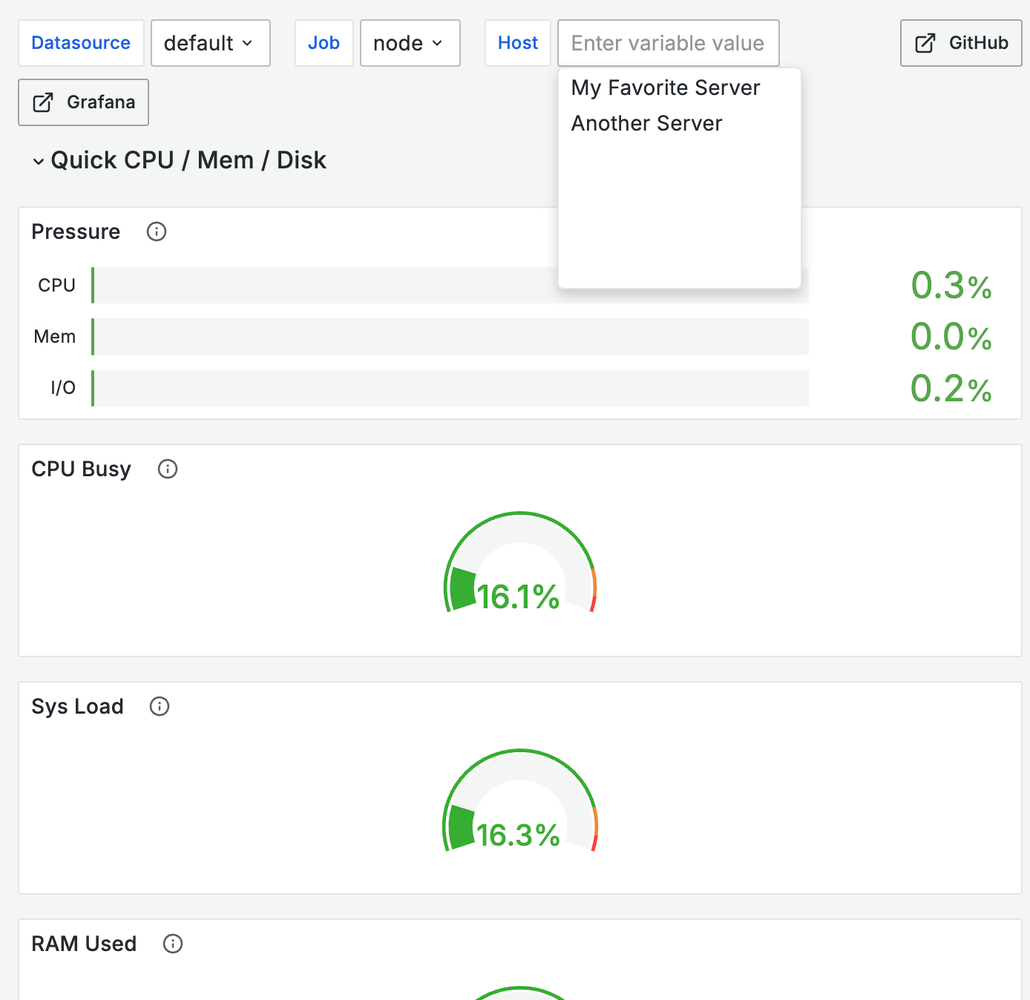Using Grafana for System Monitoring: A Deep Dive into Using Docker with Grafana
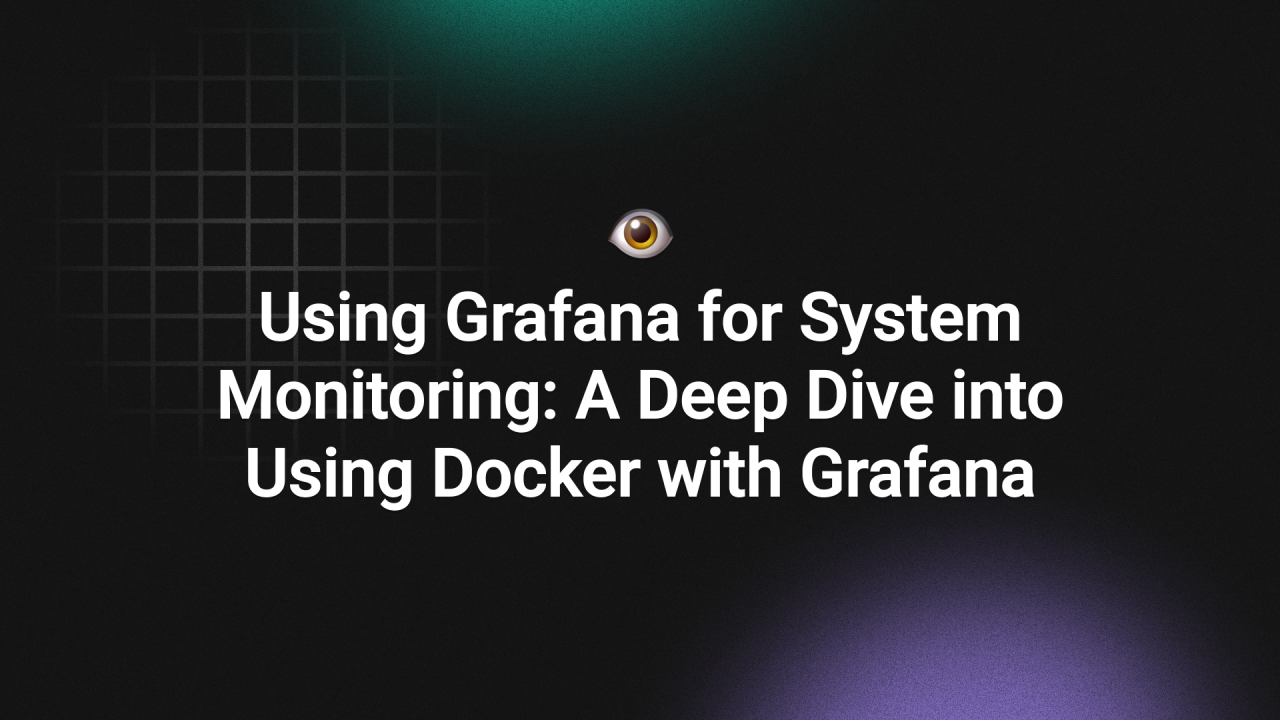
Monitoring helps you understand the performance of your system, it shows you anomalies and informs you about your system's status.
In this article we will setup grafana, prometheus and node_exporter with docker for system monitoring.
Docker compose configuration for Grafana & Prometheus:
Here's the docker compose configuration (you can find all config files from below as raw code):
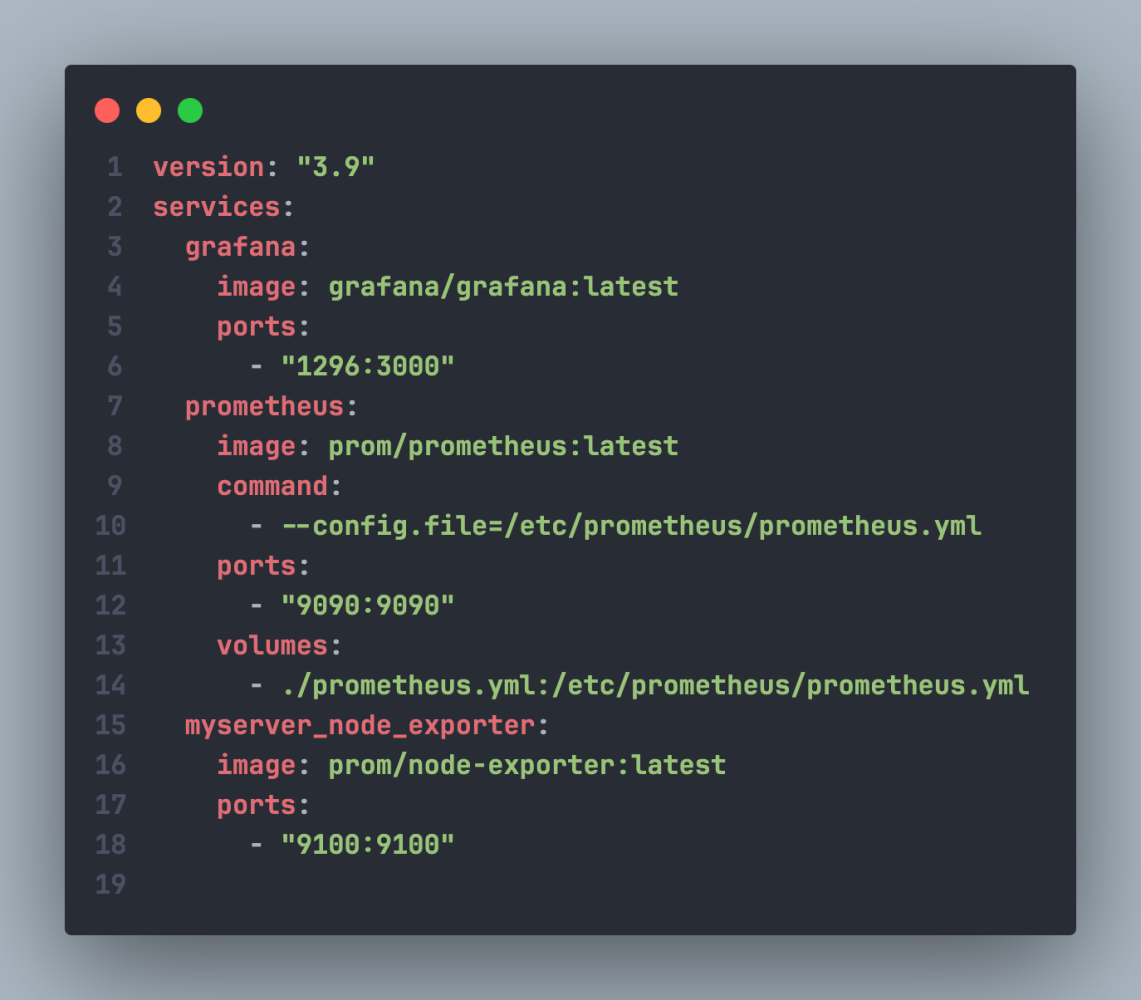
Explanation of settings:
Grafana:
- image: grafana/grafana:latest: We use the latest image of grafana.
- restart:always: Set restart policy as always.
- ports: 1296:3000: Expose port 3000 as 1296 (3000 is grafana's default port)
Prometheus:
- image: prom/prometheus:latest: We use the latest image of prometheus.
- command: - --config.file=/etc/prometheus/prometheus.yml: Set prometheus config as /etc/prometheus/prometheus.yml
- ports: - "9090:9090": Expose port 9090 (9090 is prometheus's default port)
- volumes: - ./prometheus.yml:/etc/prometheus/prometheus.yml: Map our custom prometheus config file.
Node_Exporter:
- image: prom/node-exporter:latest: We use the latest image of node_exporter.
- ports: - "9100:9100": Expose port 9100 (9100 is node_exporter's default port)
Prometheus configuration:
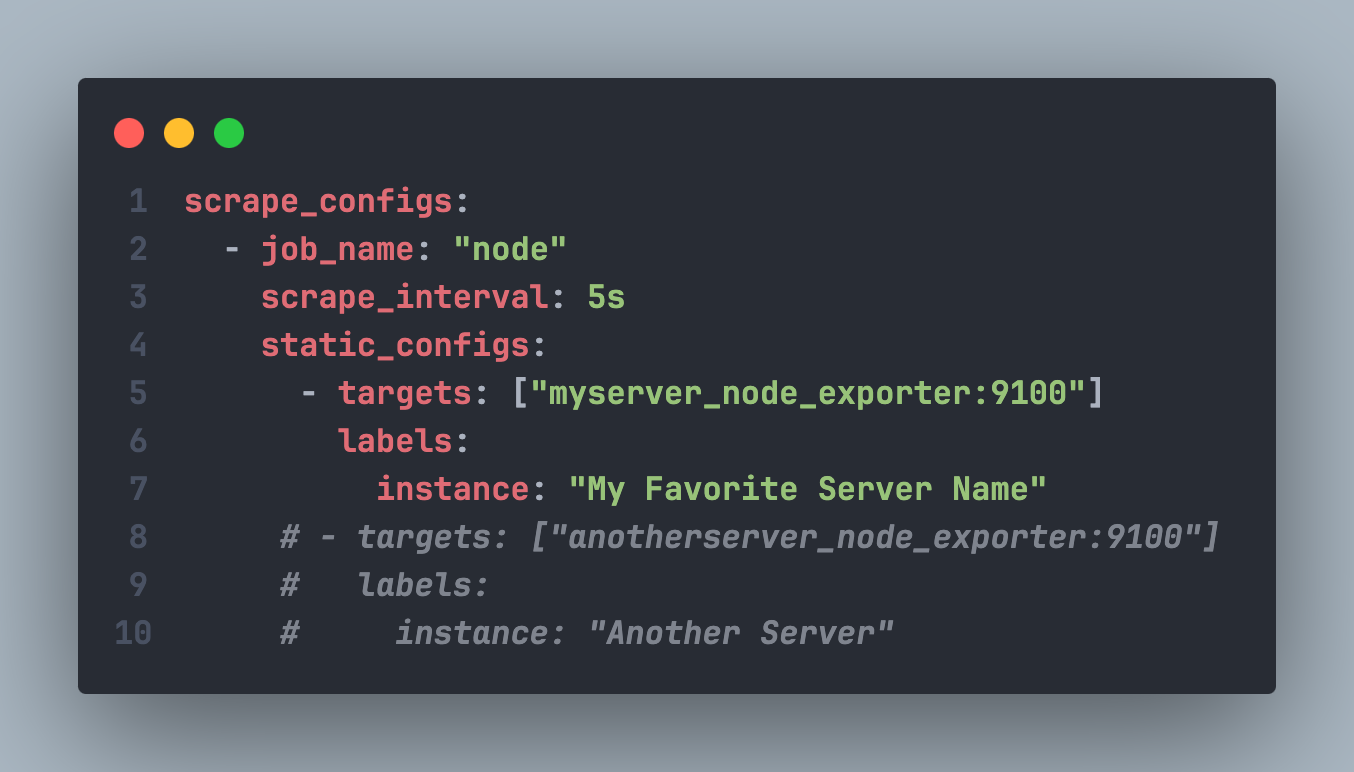
Explanation of settings:
- scrape_interval: 5s: Time of when prometheus scrape your system metrics, 5s is enough for real time metrics.
- static_configs: Specify which targets gonna scraped, it can be dynamic with discovery services in real world scenarios.
Project structure:
.
├── docker-compose.yml
└── prometheus.yml
Lets try run the stack:
docker stack deploy -c docker-compose.yml monitoring-stack
You can access the grafana dashboard via http://localhost:1296
After that steps if you configure everything correctly it should be working! For visualization you import premade configs from grafana labs:
https://grafana.com/grafana/dashboards/405-node-exporter-server-metrics/
Conclusion
We’ve set up a fully functioning monitoring stack with prometheus, grafana and node_exporter with using docker.
For complete configurations you can visit: https://github.com/halitsever/grafana-docker-compose